
Incredibly affordable MMWave Radar Sensor with almost instant presence reaction time. It also opens up the opportunity to extend your Zigbee network by serving as an additional router 🎉🎉🎉.
Using the affiliate links below helps support the channel and all the content I create 🎉🙌
Overview#
- ZY-M100 Mmwave Radar Sensor
- Holder Stand Adjustable:

- Aliexpress: (here)
- Stand to 3D-print:

- Printables: (here)
How to integrate it in Home Assistant#
You can use this button to be redirected to you Home Assistant instance to add the device to your Zigbee network.
Enable New Variants Full ZHA Support#
First create folder
If you need more than one variant, you can create multiple files with different names.
custom_zha_quirks, then create file ts0601_radar.py and paste the code from the supported variant that you need. If you need more than one variant, you can create multiple files with different names.
List of supported variants
- _TZE200_ar0slwnd
- _TZE200_sfiy5tfs
- _TZE200_mrf6vtua
- _TZE200_ztc6ggyl
- _TZE204_ztc6ggyl
- _TZE204_sxm7l9xa
- _TZE204_qasjif9e #newYou can find the code here
Configuration sliders in miliseconds, 1 second = 1000 miliseconds.
Configuration sliders in miliseconds, 1 second = 1000 miliseconds.
List of supported variants
- _TZE204_e5m9c5hl #new
- _TZE204_ijxvkhd0 #newYou can find the code here
Configuration sliders in seconds.
Configuration sliders in seconds.
List of supported variants
- _TZE204_yensya2c #newYou can find the code here
Configuration sliders in seconds.
Configuration sliders in seconds.
Then you can add this to your
configuration.yaml file. homeassistant/configuration.yaml
zha:
custom_quirks_path: /config/custom_zha_quirks/Recommended Starting Settings#
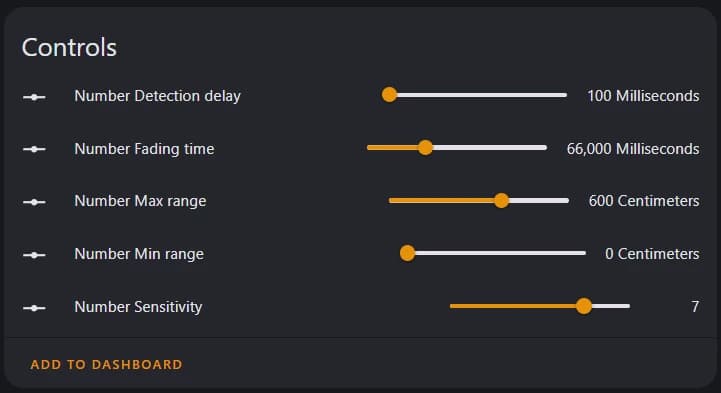
Fading time:
BELOW 65000 miliseconds (-65 sec): The unit only detects large / faster motion, ignoring micro motions.
ABOVE 65000 miliseconds (+65 sec): It detects micro motions in the central cone, like breathing etc.
BELOW 65000 miliseconds (-65 sec): The unit only detects large / faster motion, ignoring micro motions.
ABOVE 65000 miliseconds (+65 sec): It detects micro motions in the central cone, like breathing etc.
Illuminance Sensor fix#
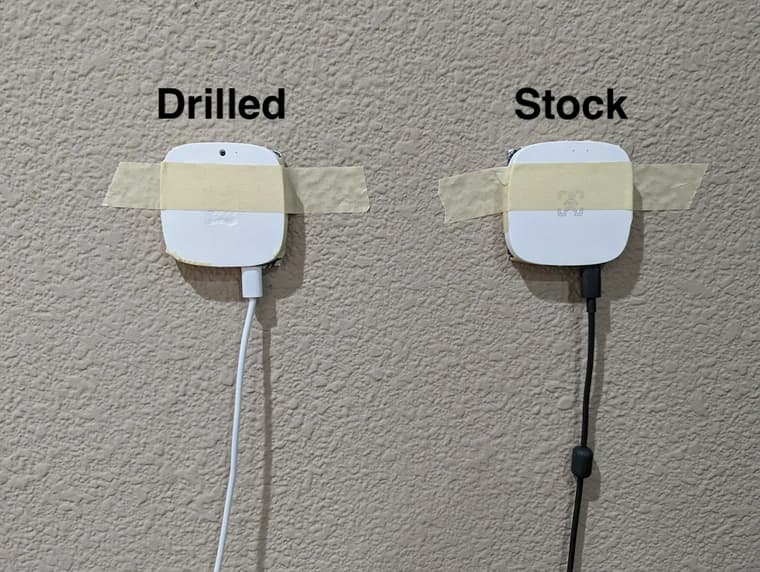
Via Reddit
Blueprint#
💡𐂷 Sensor Light
Related Sources#
You can find more information about the ZY-M100 sensor in the following links: