Manage People in HA#
Import Blueprint#
- philhawthorne's Original article here
- This blueprint will allow you to use an input_select to get 5 presence states:
- Home
- Just Left
- Away
- Extended Away
- Just Arrived
- cliffordw.hansen's Original blueprint:
Create input_select#
config/configuration.yaml
input_select:
fixt_status_dropdown:
name: Fixt Status Dropdown
options:
- Home
- Just Arrived
- Just Left
- Away
- Extended Away
initial: HomeHow the new statuses work#

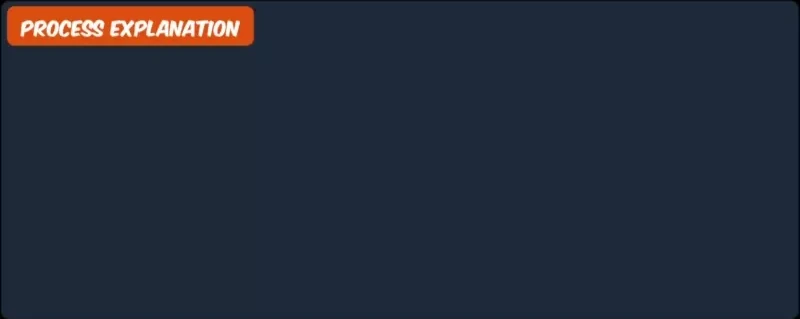
Automation Examples#
config/automations.yaml
alias: Better AutoPlay Playlist
description: ""
trigger:
- platform: state
entity_id:
- input_select.fixt_status_dropdow
from: Away
to: Just Arrived
condition: []
action:
- service: media_player.select_source
data:
source: kitchen
target:
entity_id: media_player.ytube_music_player