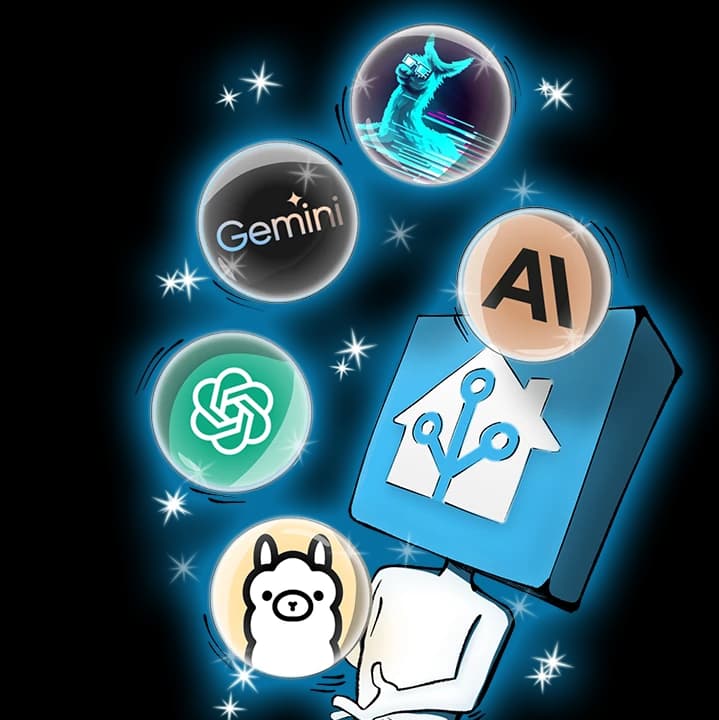
Sentinel Sight 2#
Prerequisites#
LLM Vision Integration#
Install
Configure
Enable access to /config/www directory#
homeassistant/configuration.yaml
homeassistant:
allowlist_external_dirs:
- /config/wwwInstall Visual Studio Code Add-on#
Create Local To-Do#
Home Assistant Companion App#
Home Assistant Internet Access#
Only needed to be able to show the Image Preview and the Recording on the notifications using the Home Assistant Companion App
Before you buy it#
Snapshot#
Developer Tools/Services
service: camera.snapshot
data:
filename: /config/www/tmp/snapshot_test1.jpg
target:
entity_id: camera.YOUR_CAMERAAI Provider#
GPT4o#
Developer Tools/Services
service: llmvision.image_analyzer
data:
provider: OpenAI
message: Tell me what you see in this image
image_file: /config/www/tmp/snapshot_test1.jpgGemini#
Developer Tools/Services
service: llmvision.image_analyzer
data:
provider: Google
message: Tell me what you see in this image
image_file: /config/www/tmp/snapshot_test1.jpgOllama#
Developer Tools/Services
service: llmvision.image_analyzer
data:
provider: Ollama
message: Tell me what you see in this image
image_file: /config/www/tmp/snapshot_test1.jpg
model: llava:latestNotification#
Mobile App Notification#
Developer Tools/Services
service: notify.mobile_app_YOURDEVICE
data:
title: Test Title
message: Test AI message
data:
image: /local/tmp/snapshot_test1.jpgOther Notify Service Notification#
Record a Video
service: camera.record
data:
filename: /config/www/tmp/video_snapshot_test.mp4
duration: 15
target:
entity_id: camera.YOUR_CAMERASend notification with Video
service: notify.YOUR_NOTIFY_SERVICE
data:
title: Test Title
message: Test Message
data:
video:
file: /config/www/tmp/video_snapshot_test.mp4
